Internal Linking is very Important!!!
You can boost your Rankings also with Internal Linking and give the robots of Google the right titles for the different Anchor text Links.
Also blogs or Websites with a good internal Linking will get a better Ranking than Competitors without internal Linking...
just watch wikipedia and ask yourself why they ranked on the most Keywords on the first sites.
Wikipedia always linking there keywords internal...
or just watch this official Blogs from Google:
Code:http://googleblog.blogspot.com/2011/07/google-offers-beta-launching-in-new.htmlYou can see that they always using internal links.Code:http://www.mattcutts.com/blog/
Why we need to linking internal???
Cause we need to send the robots to your other sites of your blog or websites... and with anchortext linking you can give google the right target.
Dont forget to...
linking in the right way... so even when you linking your keywords to the related pages or post you must add an Title-Tag in the HMTL Code... here is an Example:
Standard linking (not good):
Code:<a href="http://www.your-other-site.com/other-sites/">Keyword or related Keywords</a>
Linking with Title-Tag (very good):
Code:<a href="http://www.your-other-site.com/other-sites/" Title="Keyword or related Keywords">Keyword or related Keywords</a>
Try not to write ‘click here’ as anchor because that tells the search engine nothing when it crawls your site.
So how do I find the most related post or site for the keywords???
Its very easy but every Webmaster has an different way to find the related post or site...
Me I do this:
I go to Google
and type in the Search Form
site:www.your-site.com Keyword
See this example:
The benefits of internal links on your website
When internal links are done properly, the search engine will pick up on the links on your page and realize that you have ‘additional’ information related to red snakes.
What I try to do is to find all of the relevant pages on this blog and link them together. It’s a lot of work and a pain in the butt, but it is worth the effort.
At the bottom of this page you will see the additional links.
I promise you that you will be smiling when you see your website on Google’s first page. Adding the internal links also adds relevant content to your current page without you having to write any more content.
So you will giving your other sites more LINK JUICE...
for example watch this pictures...
Internal links can help you if you want to make your website more SEO friendly.
This linkbuilding how to video will explain why internal links are important to search engines when they crawl your website.
One of the things that a search engine does when it arrives at your site is to look at all of the links on your page to index them and rank them for your keywords.
Internal links can also be considered a back linking strategy because the search engines will see them as backlinks, or to put it better, the search engines will see them as one of the stronger backlinks to a site.
One of the best examples of how strong internal links can be is Wikipedia. Almost every page on that website has more links to other pages. Wikipedia ranks very well on many keywords so this should be a good example for us.
The video also examines Wikipedia’s internal linking strategy as a link building how to.
Yes you can...
create some other undersites (subsites) and interlink them together and link also with your target Keyword to your Landing Page.
See this Examples:
Example A - Small web site - Flat linking structure
The Domain Index links directly to every page, and every page links directly to the Domain Index.
Intra-subject linking can be used for similar topics, so that visitors can easily find related subject pages.
This linking scheme becomes impractical when the site page count goes above 100 or so.
This linking structure is suitable for web sites with 200 pages or less.
Example B - Large web site - Pyramid Structure
The Domain Index links to distributed sub-indices, which in turn link to the subject files.
The subject pages also link back to their respective sub-indices, which emphasizes the Subject Indices.
This linking scheme gives extra Page Rank to the Subject Indices.
Once again, subject-wide linking can be used for similar topics.
This linking structure is suitable for web sites with 200 to 1,000 pages.
Example C - Large web site - Pyramid Plus Tunnels Structure
Again, the Domain Index links to distributed sub-indices, which in turn link to the subject files.
The "Subject Z" pages are also linked to directly from the Domain Index page, as an additional option.
The subject pages can also link back to their respective sub-indices, but that is not shown here.
This linking scheme gives extra Page Rank to the Domain Index page.
Once again, subject-wide linking can be used for related topics.
This linking structure is suitable for web sites with 200 to 1,000 pages.
Example D - VERY Large web site - Large Pyramid Structure
Again, the Domain Index links to distributed sub-indices, which in turn link to other sub-indices, then to the subject files.
The subject pages can also link back to the Domain Index (not shown), as well as their respective sub-indices.
It can be difficult to get Tier 3 pages indexed by the spiders.
Subject-wide linking can be used for related topics (not shown).
This linking structure is suitable for web sites with 10,000 pages and up.

Welcome to the IMTalk - Internet Marketing & SEO Forum.
+ Reply to Thread
Results 1 to 20 of 40
-
07-19-2011 04:01 PM #1seobunny Guest
Tutorial: How to do a right Internal Linking on your Post
Last edited by seobunny; 07-29-2011 at 12:14 PM. Reason: removed broken link / added new content
-
The Following 10 Users Say Thank You to seobunny For This Useful Post:
-
07-19-2011 06:27 PM #2
hi seobunny,
this is really a great tutorial that you have posted here.
kindest,
abhishek kundu
Click on the Thanks link below if you found my reply helpfulLast edited by Abhishek Kundu; 08-19-2011 at 06:48 PM.
Click Here>>Follow Me On Twitter!<<
-
The Following User Says Thank You to Abhishek Kundu For This Useful Post:
-
07-19-2011 08:45 PM #3seobunny Guest
Thank you...
anyone have an autoscript for internal linking on special words???
Example: The Word "SEO".. I want to autolink on everypost and target it to my landingpage... but even when you got tooo many post it will be difficult to set all words with "SEO" in Links.
So anyone have an little Script for me??
-
The Following User Says Thank You to seobunny For This Useful Post:
-
07-20-2011 09:36 AM #4
 IM & SEO Mumbler
IM & SEO Mumbler


- Join Date
- Apr 2011
- Posts
- 330
- Thanks Given
- 11
- Thanked 36 Times in 29 Posts
Hi,
Its an awesome post on internal linking. Thanks for sharing your ideas..
-
The Following User Says Thank You to Hogward For This Useful Post:
-
07-20-2011 08:33 PM #5
 IM & SEO Weak Jaw
IM & SEO Weak Jaw


- Join Date
- May 2011
- Posts
- 158
- Thanks Given
- 18
- Thanked 26 Times in 18 Posts
Great post I must say. It a deep explanation for internal linking
Thanks
-
The Following User Says Thank You to davidpeterson For This Useful Post:
-
07-21-2011 01:07 AM #6
 IM & SEO Quiet One
IM & SEO Quiet One


- Join Date
- Apr 2011
- Posts
- 3
- Thanks Given
- 2
- Thanked 0 Times in 0 Posts
One question.
How many internal link allowed in a single article?
Is it okay if i use 10 internal link to 10 my own article in a single article?
(Well thats 2 question... )
)
Btw, thx for sharing, thats a really good tutorial.
-
07-21-2011 07:44 AM #7seobunny Guest
Google says that you have too use not more than 100 Links on a Site... but when your Webpage is very long online... you can also use more than 100 Links. But its better to always try to reduce to under 100 Links.
Also do not use too much external Links... then your Page never get an better Pagerank.
-
07-21-2011 09:18 AM #8
 IM & SEO Weak Jaw
IM & SEO Weak Jaw


- Join Date
- May 2011
- Posts
- 158
- Thanks Given
- 18
- Thanked 26 Times in 18 Posts
I have one question related to this post.
Are all the pages should be related to each other?
Like if my website have one page I need to create around 10 more pages related to that keyword and internet link them?
Or
Can I make pages not related to each other and interlink them?
ThanksLast edited by davidpeterson; 07-21-2011 at 09:37 AM. Reason: will not disclose :)
-
07-21-2011 09:48 AM #9seobunny Guest
-
07-21-2011 10:12 AM #10
 IM & SEO Weak Jaw
IM & SEO Weak Jaw


- Join Date
- May 2011
- Posts
- 158
- Thanks Given
- 18
- Thanked 26 Times in 18 Posts
Thanks for the answer... But what I was asking was...Of course you can link to other sites which are not related... its important to send the googlebot to your other sites.
For better ranking of your post its recommend to insert also internal or external links to related content.
If my website is new .... I have one page in it ... I should create 10 relevant pages with the same keywords and interlink them with each other
OR Should I
create pages for other keywords and interlink them ?
FYI :- I have affiliate sites ... asking about those..
Hope I am clear
-
07-21-2011 10:46 AM #11seobunny Guest
Yes you can...
create some other undersites (subsites) and interlink them together and link also with your target Keyword to your Landing Page.
See this Examples:
Example A - Small web site - Flat linking structure
The Domain Index links directly to every page, and every page links directly to the Domain Index.
Intra-subject linking can be used for similar topics, so that visitors can easily find related subject pages.
This linking scheme becomes impractical when the site page count goes above 100 or so.
This linking structure is suitable for web sites with 200 pages or less.

Example B - Large web site - Pyramid Structure
The Domain Index links to distributed sub-indices, which in turn link to the subject files.
The subject pages also link back to their respective sub-indices, which emphasizes the Subject Indices.
This linking scheme gives extra Page Rank to the Subject Indices.
Once again, subject-wide linking can be used for similar topics.
This linking structure is suitable for web sites with 200 to 1,000 pages.

Example C - Large web site - Pyramid Plus Tunnels Structure
Again, the Domain Index links to distributed sub-indices, which in turn link to the subject files.
The "Subject Z" pages are also linked to directly from the Domain Index page, as an additional option.
The subject pages can also link back to their respective sub-indices, but that is not shown here.
This linking scheme gives extra Page Rank to the Domain Index page.
Once again, subject-wide linking can be used for related topics.
This linking structure is suitable for web sites with 200 to 1,000 pages.

Example D - VERY Large web site - Large Pyramid Structure
Again, the Domain Index links to distributed sub-indices, which in turn link to other sub-indices, then to the subject files.
The subject pages can also link back to the Domain Index (not shown), as well as their respective sub-indices.
It can be difficult to get Tier 3 pages indexed by the spiders.
Subject-wide linking can be used for related topics (not shown).
This linking structure is suitable for web sites with 10,000 pages and up.

-
The Following 3 Users Say Thank You to seobunny For This Useful Post:
-
07-21-2011 01:39 PM #12
 IM & SEO Quiet One
IM & SEO Quiet One


- Join Date
- Jul 2011
- Posts
- 4
- Thanks Given
- 1
- Thanked 2 Times in 2 Posts
SEOBunny, this is a brilliant post. Extremely clear, concise and packed with useful information. Thanks for sharing it.
Sisyphus
-
The Following User Says Thank You to Sisyphus For This Useful Post:
-
07-22-2011 02:21 AM #13
Superb post. People are still underestimating the power of internal backlinks but these links are extremely powerful if use wisely as explained by SEOBunny. I will add one more example of great interlinking, Darren Rowse, he is master of such kind of backlinking and you can check his blog Blog Tips to Help You Make Money Blogging - ProBlogger to check his internal link building style.
---------- Post added 07-22-2011 at 02:22 AM ----------
I am looking similar kind of plugin also. I want a plugin that autolink my tag which i used in an article to with relative URL. SEOBunny, do you know any such plugin?
-
The Following User Says Thank You to idreesfarooq For This Useful Post:
-
07-22-2011 08:11 AM #14seobunny Guest
-
The Following User Says Thank You to seobunny For This Useful Post:
-
07-22-2011 09:24 AM #15
 IM & SEO Weak Jaw
IM & SEO Weak Jaw


- Join Date
- May 2011
- Posts
- 158
- Thanks Given
- 18
- Thanked 26 Times in 18 Posts
That is really brilliant.
Thanks seobunny
-
The Following 2 Users Say Thank You to davidpeterson For This Useful Post:
-
07-22-2011 08:49 PM #16
Thanks for sharing this tutorial! very informative. I badly needed this for my website. I am new to this. I have a question, is it ok to install google analytics when you aim for SEO?
-
The Following User Says Thank You to techkisses For This Useful Post:
-
07-23-2011 03:41 PM #17
 IM & SEO Quiet One
IM & SEO Quiet One


- Join Date
- Jul 2011
- Posts
- 2
- Thanks Given
- 0
- Thanked 1 Time in 1 Post
Seo bunny You give great value in this post. You are amazing. Do you offer SEO services whosale pricing for people like us? I visited your blog and was not sure. that would really help.
-
The Following User Says Thank You to steve411 For This Useful Post:
-
07-23-2011 04:29 PM #18seobunny Guest
Thank youuuuu
 Sorry I dont giving any SEO Services cause Im already busy enough by working in an big advertising company and doing SEO for big companys. But Im ready to help and try to answer any questions as long I can.
Sorry I dont giving any SEO Services cause Im already busy enough by working in an big advertising company and doing SEO for big companys. But Im ready to help and try to answer any questions as long I can.
Youre Welcome... yeah Im here to help you newbies to get an better SEO Knowledge. Its always good to install google analytics.. also you must insert your data to google webmaster tools.
-
07-24-2011 08:11 AM #19
 IM & SEO Whisperer
IM & SEO Whisperer


- Join Date
- Jun 2011
- Posts
- 77
- Thanks Given
- 7
- Thanked 16 Times in 12 Posts
Great tips seobunny, I've been doing internal linking but I never use Title tags. I'm going to switch to using that technique from now on.
-
The Following User Says Thank You to burgers For This Useful Post:
-
07-29-2011 10:20 AM #20
 IM & SEO Whisperer
IM & SEO Whisperer


- Join Date
- Jul 2011
- Posts
- 54
- Thanks Given
- 2
- Thanked 9 Times in 7 Posts
Thats a hell of a lot of info there. I am going to have to take my time and read that all in detail. Looks awesome though. Well done

-
The Following User Says Thank You to Lonewolff For This Useful Post:
Similar Threads
-
back linking with www or without
By rain22 in forum Link Building General TalkReplies: 21Last Post: 09-14-2011, 07:30 PM -
Cross-Domain Linking??
By Hogward in forum Link Building General TalkReplies: 5Last Post: 06-30-2011, 06:38 PM -
Post Counts - (thank you, nice post, great share...)!!!
By Nemanja in forum Forum Rules, News & AnnouncementReplies: 1Last Post: 03-01-2011, 01:11 PM -
what is difference between outbound and internal links?
By Dextar in forum Link Building General TalkReplies: 7Last Post: 02-05-2011, 04:56 AM -
Deep linking?
By Riba in forum Link Building General TalkReplies: 2Last Post: 02-04-2011, 09:46 AM





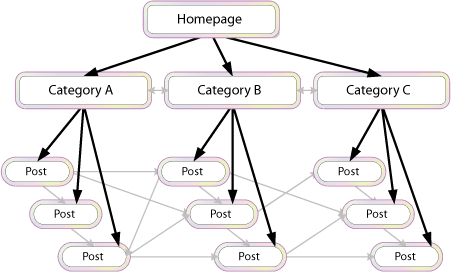
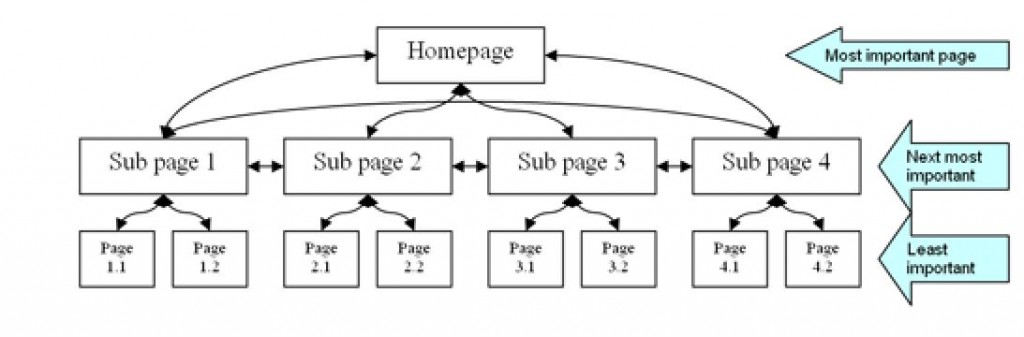
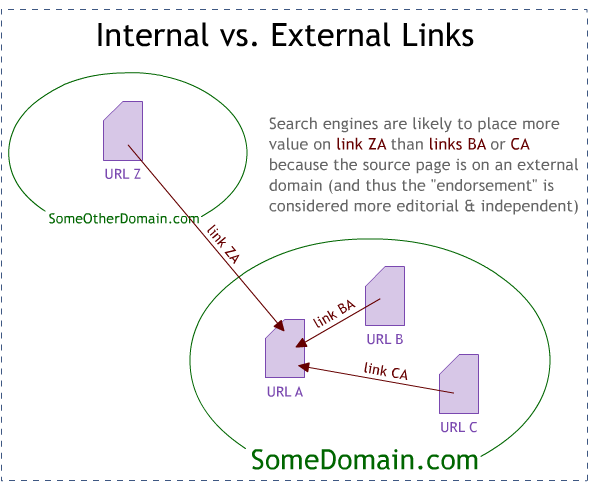

 Reply With Quote
Reply With Quote

